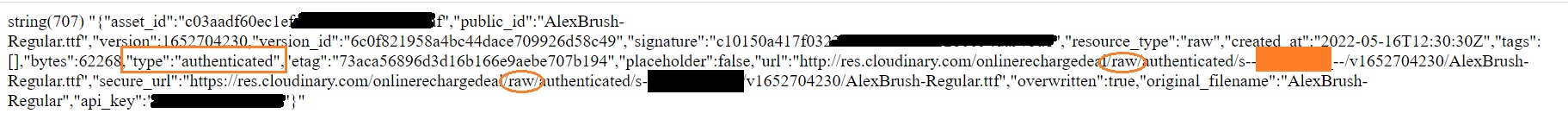Online English Dictionary
A Simple Knowledgebase
• ADS
• CSS
• EXCEL
• SCRIPTS
• SEO
• WEBSITE-MONITORING-AND-BACKUP
IMAGE-SERVER | CLOUDINARY | IMAGE-UPLOAD
Upload Image to Cloudinary using API
You can upload files with a direct call to Cloudflare API from your custom code & send HTTPS POST request to the following URL:
https://api.cloudinary.com/v1_1/<cloud_name>/<resource_type>/upload
where:
- cloud_name: is the name of your Cloudinary account.
- resource_type: is the type of file to upload. Valid values: image, raw (other than image & video), video and auto to automatically detect the file type.
Required parameters for authenticated requests:
- file: file to upload. Can be actual data, the Data URI (base64 encoded), a remote FTP, HTTP or HTTPS URL of an existing file.
- api_key: unique API Key of your Cloudinary account.
- timestamp: Unix time in seconds of the current time (e.g., 1315060076).
- public_id: The identifier that is used for accessing the uploaded asset. The Public ID may contain a full path including folders separated by a slash (/). [E.g. myfolder/mysubfolder/my_asset_name] If you don't supply a Public ID in the upload API call, you will receive a randomly assigned Public ID in the response from the upload API call. A randomly generated public_id looks something like this: 8jsb1xofxdqamu2rzwt9q. The resulting delivery URL for such an asset would be something like:
https://res.cloudinary.com/<cloud_name>/<resource_type>/upload/8jsb1xofxdqamu2rzwt9q.jpg
- transformation: An incoming transformation to run on the uploaded asset before saving it in the cloud. This parameter is given as a string of comma-separated single characters (separated with a slash for chained transformations).
- signature: A signature of all request parameters (said above) including the 'api_secret', excluding the 'api_key', 'resource_type', 'cloud_name' and 'file' parameters. The signature is valid for 1 hour.
How to generate signature
- All parameters added to the method call should be included except: file, cloud_name, resource_type and your api_key.
- Add the timestamp parameter.
- Sort all the parameters in alphabetical order.
- Separate the parameter names from their values with an = and join the parameter/value pairs together with an &.
- Append your API secret to the end of the string.
- Create a hexadecimal message digest (hash value) of the string using an SHA-1 cryptographic function.
PHP Scripts to upload Image using Cloudinary API
Uploading Raw & Authenticated File using Cloudinary API
Output: