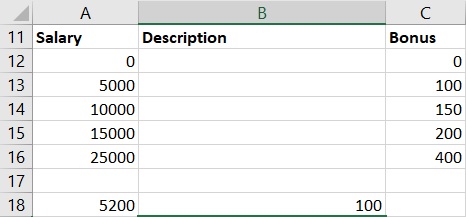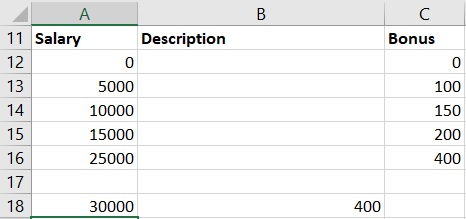Online English Dictionary
A Simple Knowledgebase
• ADS
• CSS
• EXCEL
• SCRIPTS
• SEO
• WEBSITE-MONITORING-AND-BACKUP
EXCEL | FUNCTIONS | VLOOKUP
VLOOKUP function: The VLOOKUP function in Excel, allows searches across columns.
=VLOOKUP(lookup_value, table_array, col_index_num, range_lookup)
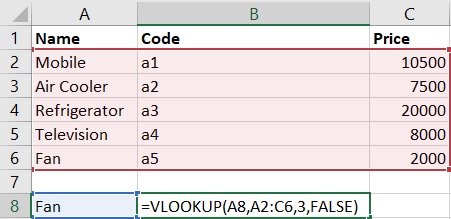
Shows the price (3rd column in the selected range A2:C6) of Fan:
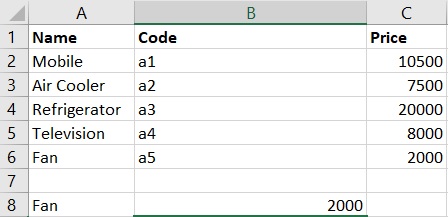
When we change the cell (A8) value to Mobile, it shows the price of Mobile:
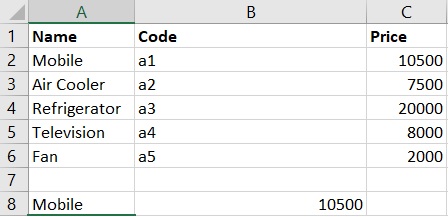
- lookup_value - This can be an actual value, or a blank cell that will hold a value.
- table_array - The range of data you want to search. Remember that lookup_value should always be in the first column in the range (i.e. table_array)
- col_index_num - Enter column index number. This is the column where you think the answers are, and it must be to the right of your lookup values.
- range_lookup - Enter the range_lookup value, either TRUE or FALSE. TRUE finds partial matches, FALSE finds exact matches.
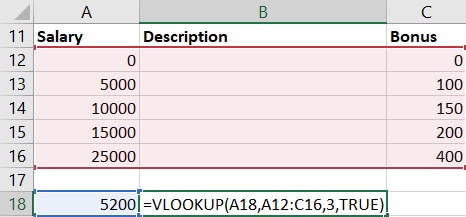
Range_lookup TRUE means when salary 0-4999, bonus 0; salary 5000-9999, bonus 100; salary 10000-14999, bonus 150; salary 15000-24999, bonus 200; salary 25000 onwards, bonus 400;