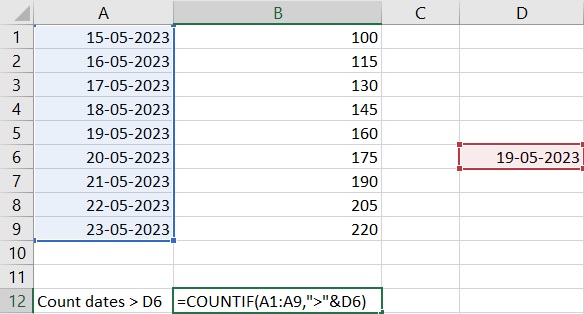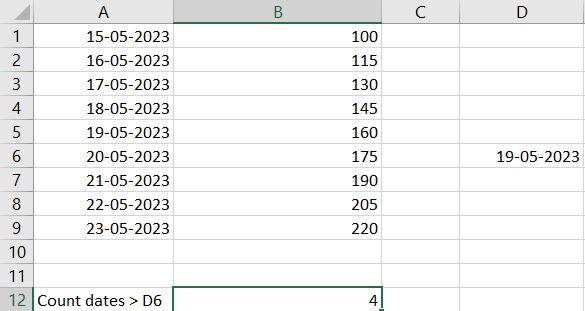Online English Dictionary
A Simple Knowledgebase
• ADS
• CSS
• EXCEL
• SCRIPTS
• SEO
• WEBSITE-MONITORING-AND-BACKUP
EXCEL | FUNCTIONS | COUNT
COUNT - The COUNT function counts the cells with numbers in a range. This function only counts cells with numbers, not cells with letters.
COUNTA - The COUNTA function counts all cells in a range that has values, both numbers and letters.
COUNTBLANK - The COUNTBLANK function counts blank cells in a range.
COUNTIF - The COUNTIF function counts cells in a range that meet a single condition. COUNTIF can be used to count cells that contain dates, numbers, and text. The criteria used in COUNTIF supports logical operators (>,<,<>,=) and wildcards (*,?) for partial matching.
Syntax: = COUNTIF(range, criteria)
| Target | Criteria |
|---|---|
| Cells greater than 75 | ">75" |
| Cells equal to 100 | =100 or ="100" |
| Cells less than or equal to 100 | "<=100" |
| Cells equal to "Red" | ="red" * |
| Cells not equal to "Red" | "<>red" |
| Cells that are blank | ="" |
| Cells that are not blank | "<>" |
| Cells that begin with "X" | "x*" |
| Cells less than cell A1 | "<"&A1 |
| Cells less than today | "<"&TODAY() |
* COUNTIF is not case-sensitive.
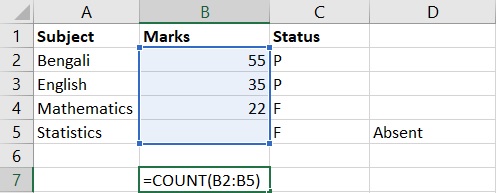
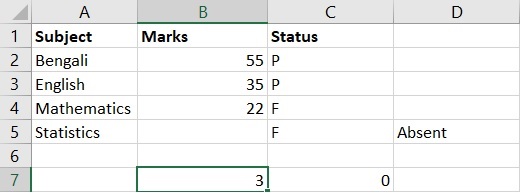
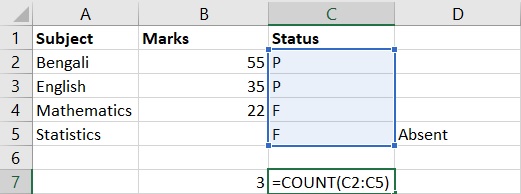
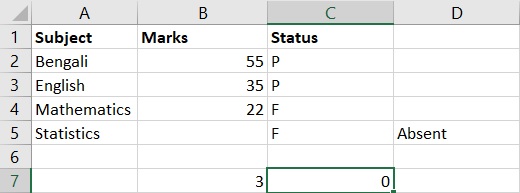
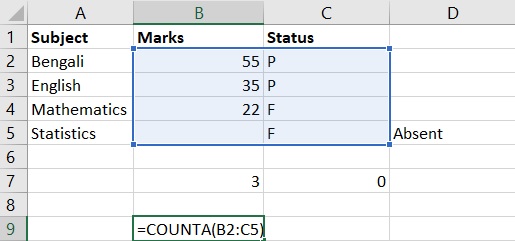
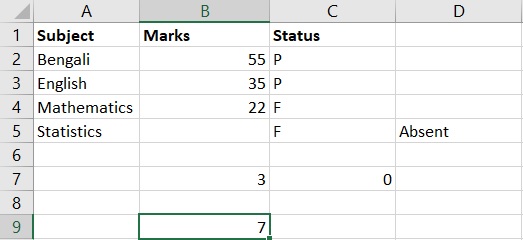
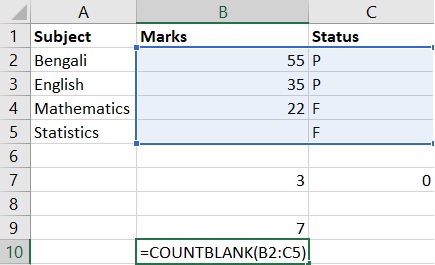
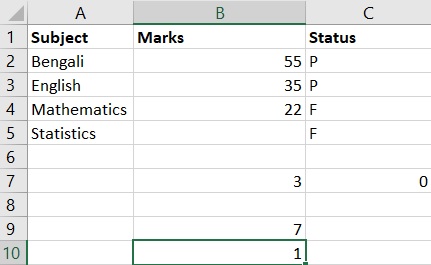
Count cells that contain "P"
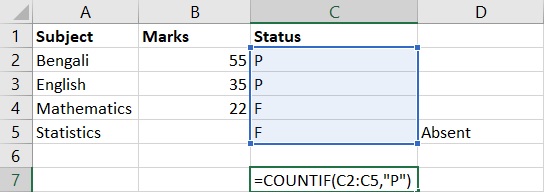
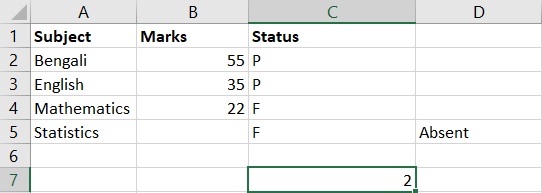
Count cells whose values are greater than or equal to 50
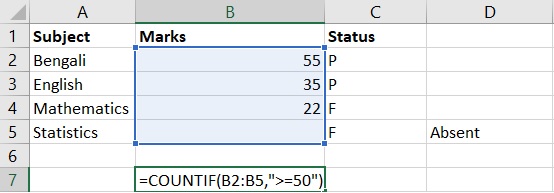
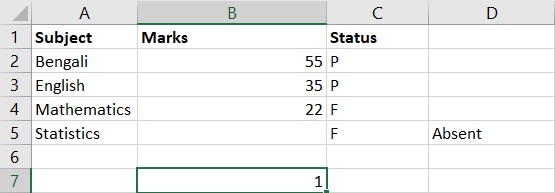
Count cells whose values are less than value of D5 cell
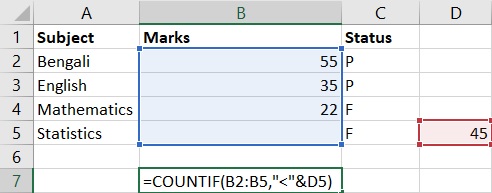
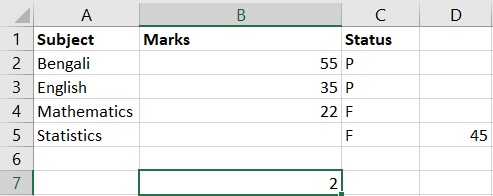
We can use COUNTIF function to count blank & non-blank cells.
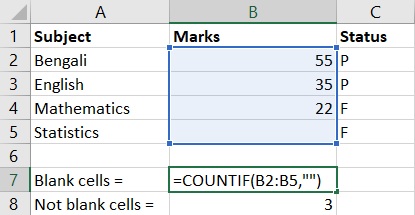
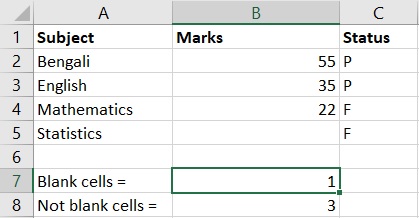
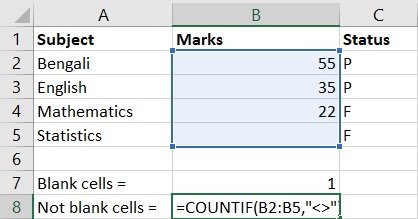
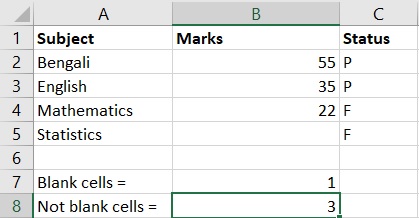
Count dates whose values are > value of D6 cell.